Daily van rentals
From
$56/ day*
*When renting for a minimum of 30 days
| Van Size | 1 Tonne |
|---|---|
| Daily Rental | $56 |
| Bond | $200 Credit Card $500 Debit Card |
| Min Duration | 1 Day |
| KM Allowance | 200km |
| Availability | Parramatta & Milperra |
How it works

1. Reserve a block on Amazon Flex
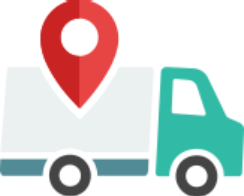
2. Rent a van through HOP
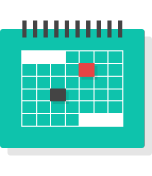
3. Deliver packages in your selected block

4. Get paid via direct deposits
Frequently asked questions
Start off by selecting the options at the top of the HOP Demand landing page to be directed to the Europcar booking page. You will need the following:
- Basic personal details
- Full Australian driver’s licence
- Authorised Flex driver account activated
- Payment details to pay for van reservation
All vans currently being offered are 1 tonne.
There are no credit checks performed.
Reservations must be made at least 3 days from the date of pick up.
All vehicles booked through HOP have a one-day minimum rental period.
Drivers can return vehicles earlier provided they notify the rental platform at least 3 days in advance.
- Online Customer Support
- CTP insurance
- Contingent delivery insurance
- Servicing, maintenance, repairs
- 24/7 roadside assistance
- Community events
NSW: Alexandria, Parramatta, and Milperra
Yes. All HOP vans are fully registered and covered by comprehensive insurance for delivery usage.
All vans booked through HOP come with 200kms per day allowance. Charges apply to additional usage. Please see breakdown of charges prior to confirming your booking request.
There is a standard excess of $1,500 for all claims. Please see excess reduction options and waivers on the rental platform’s booking page prior to confirming reservation.
You will need to contact the rental platform on the details stated on your reservation copy.
Yes, roadside assistance is included for problems inherent to the vehicle. However, issues such as locked keys in vehicle, changing flat tyre etc, a Roadside Assistance Fee is applicable as shown on your rental agreement.
If you are involved in an accident, it is important that you follow the correct procedure. These simple steps will assist you at the scene of an accident:
- Determine whether anyone in your van or the other vehicle/s has suffered any personal injury.
- For Police, Ambulance or Fire and Rescue call 000 or 112 from your mobile phone.
- Do not admit liability or offer payment to any party concerned.
- Give your name, address, licence number, registration number and insurance details to the other people involved in the accident. Obtain similar details from them
- Make every effort to find a witness to the accident and obtain their details.
- Take notes/photos of the accident scene, cross streets, the direction of travel, vehicle damage and so on, as this information will help you complete an insurance claim form.
- Police reporting guidelines vary in each state. Make sure you are aware of your requirements.
- Report the accident to the rental platform and HOP as soon as possible and in any event within 24 hours.
- Towing from the scene and insurance claims assistance
- Pick up of roadworthy vehicles needing repair
- Arrange vehicles repairs
If the van is lost, stolen, abandoned or damaged during the rental period, you will need to contact the rental platform.
You must arrange your own toll tag and fit the tag to your rental van.
Yes. There is a $200 bond for credit cards or $500 bond for debit cards, which will be released or deducted from outstanding charges at termination of rental.
Yes. You will need to cover your fuel expenses.
You will need to contact rental partner directly if you are unable to collect the van.
When you return the van, please ensure:
- You return the van and keys
- The van contains a full tank of petrol
- All rubbish has been removed
- All belongings are removed
Yes, you will need to return the van with a full tank of petrol. Failure to do so will result in a fuel charge being added.

